Written by: Dan Weise
Siemens’ LUT 400 saves data values and alarm events in text-formatted log files. This note covers how to get the files out of the LUT400 to view them in spreadsheet format using Siemens Log Importer macro for Excel.

The text files are extracted from the LUT400 over a USB cable (mini B type connector). When the USB cable is connected to your PC, the LUT400 appears as a removable drive (circled in red, below)
The logged data files appear as .txt files (circled in purple) on the LUT removable drive.


Opening the PVlog text file shows the comma separated values in text format, which is difficult to interpret and has no chart tool to convert data to a trend.
You’ll transfer the logged data files to the PC to a known folder location. In the example below, I called my folder Weir Test.


An Excel macro file, SITRANS_LUT400_Log_Importer_v1_0.xls, supplied by Siemens, puts the data into Excel, labels the columns and saves the data as an .xls file.
 Download the LUT400 Log Importer from Lesman.com.
Download the LUT400 Log Importer from Lesman.com.
I suggest that you create a shortcut to the Log Importer macro file, and enable macros in Excel. If macros are not enabled, then attempts to use the log importer will result in an error code and no spreadsheet.
Once the data files are transferred from the LUT400 to the PC, the Log Importer file can be launched. A splash screen (below) appears.
 Proceed to:
Proceed to:
- select the log of interest
- enter a unit ID (which appears in the Excel file name)
- then click on the faceplate image
The default location or last location used appears.
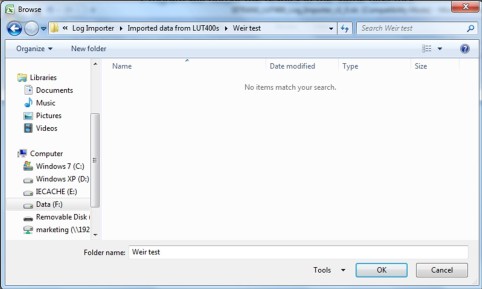
If the folder location is not suitable, navigate to wherever and click OK.
Excel opens, displays the contents of text file in a spreadsheet with labeled columns and a file name that includes the unit ID, in the case below,

The spreadsheet file has been saved in the folder as an .xls file with the unit ID and a date as part of the file name:
Siemens LUT400 PVLog -demo LIT- 2013.09.23

Remember: This works only if data logs have been enabled on the LUT400 and data has accumulated.
If you’re still having difficulty, don’t hesitate to reach out.
(800) 953-7626
Learn more about Siemens LUT400 ultrasonic controller for level and open channel flow.
Lesman Instrument Company is the authorized Siemens representative in Illinois, Indiana, Missouri, Paducah KY, Wisconsin, and Michigan’s Upper Peninsula. If you are located outside that area, you can find your local sales office or get technical assistance by calling 800-365-8766.
===
 Dan Weise, Lesman product specialist, is an instructor for training classes on process instrumentation hardware, software, and technology.
Dan Weise, Lesman product specialist, is an instructor for training classes on process instrumentation hardware, software, and technology.
Dan has been involved in all facets of data acquisition and process instrumentation since 1978, from sales and commissioning to service and support. He’s a long-time member of ISA, and has been with Lesman since 1988.
In his words, Dan’s the guy “who reads all the manuals nobody else reads”. In Lesman customers’ words, he’s the trainer to call if you want to “cut to the SO WHAT of instrumentation”, so it’s easy to understand.
